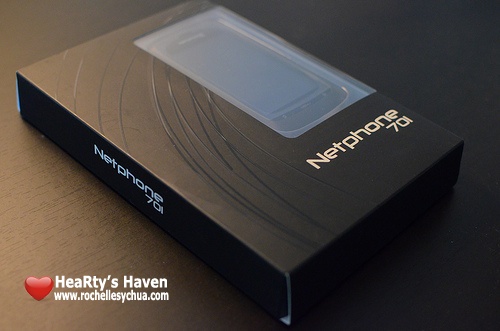
Several days ago, I shared with you my first few impressions about the Smart Netphone 701. I’m just so glad that it’s finally available now in all Smart Centers and a lot of us have gotten ourselves a unit. If you’re still undecided and would want to get some feedback from current users of Smart Netphone, then please read on.
I’ll be sharing in this post my experience with the Netphone 701. It has been a week since I’ve been actively using it. My main phone has to take a back seat while I explore all the features of this beautiful-looking phone.
It wasn’t my first time to review an Android phone but this is different because it’s a Smart-designed phone. But you know what? The Netphone 701 is actually a re-branded ZTE Blade phone. Don’t expect this phone to compete with the iPhones & the Samsung Galaxy SIIs. We can consider the Smart Netphone 701 a mid-range smartphone.
Unboxing

Oh, how I love the packaging of Netphone 701. It’s very straightforward. You can even see the phone through it. I like the simplicity of the box design as well. The box and the phone have matching colors too! Cute!

Inside the box are the ff.:
- Smart Netphone 701 Unit
- Battery
- USB to Micro USB cable
- Charger Adaptor
- Earphones
- Unit Warranty
- Netphone Quick Guide

I immediately grabbed the unit and checked out its design. I noticed then the camera of the Netphone 701 plus the Smart logo at the back. I was like, wow, the Netphone 701 has a 3.2 megapixel camera (my iPhone’s camera only has 2 megapixels :P).

Since I intend to have the Smart Netphone 701 as my secondary phone, I opted to use a Smart Buddy pre-paid SIM card.

I love how the Netphone Quick Guide was laid out. It’s very visual, super easy to understand and so easy to follow. No boring manual this time! Wohoo!
Specifications
- Qualcomm MSM7227 chipset
- 600 MHz ARM11 processor
- 3.2 megapixel camera
- Android Froyo 2.2
- 120g, 114mmx56mmx12.2mm
- 512 MB on-board memory + 2GB Micro SD card
- 3.5-inch 800×480 WVGA multi-touch screen with 262k color display
- FM radio tuner
- GPS support
Experience
I’m not going to lie. I’m not a big fan of Android OS. In all honesty, I’m a pretty huge Apple fan. That means I prefer iOS over android OS anytime. But why do I like to keep this Smart Netphone 701 which is an Android phone? One reason — SmartNet.

SmartNet is basically a new service that consists of a group of applications suited for Smart users.
- Smart Center

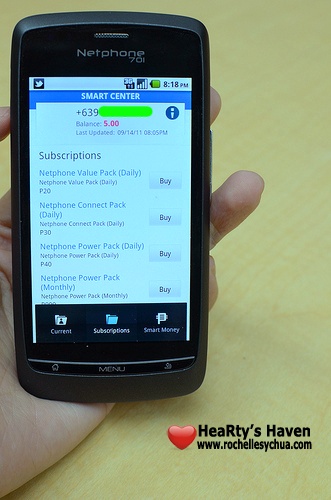
This is a super useful service. Imagine saving so much time calling the Smart Customer Service. You already have the usual information you need whenever you call the hotline.
With Smart Center, you can do the ff.:
– Check your postpaid bill or prepaid load balance instantly
– See and track your current subscription
– Choose and purchase packages to subscribe to
– Reload your phone without visiting a SMART loading center
– Pay your bill without going to a payment center
My favorite feature has got to be knowing the load balance of my prepaid SIM card instantly! Uber cool! 🙂
- Netphone Messenger

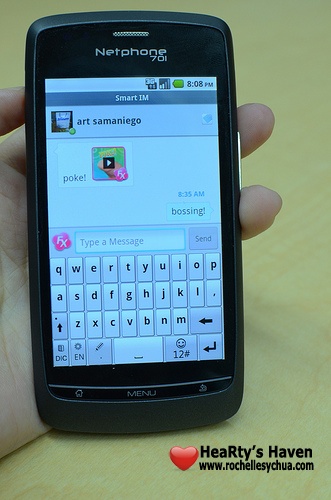
With Netphone messenger, we can chat with friends on Facebook, YM and Smartnet all in one nifty application! I rarely use the chat feature of Facebook and YM but I use SmartNet’s a lot. That’s because we don’t need to spend a single centavo if we send messages to fellow Smart Netphone users (until December 31, 2011 that is).
- FX Messaging
This is the cutest feature of SmartNet! If we want to say hi to our friends, why not do it in style? FX message is emotive messaging, a short video that we can share to our contacts.
- Social Stream


SmartNet’s Social Stream is the main driver why I want to own a Netphone 701. Since the service is being offered by Smart for free till December 31, 2011, I wanted to grab the opportunity. I just hope Smart will continue to keep it free next year.
A lot of us are super users of Facebook and Twitter. I must admit that I even subscribed to a postpaid data plan before just to be able to update my Facebook and Twitter accounts when mobile. If I hadn’t lost my MiFi in a trip, I would have continued with the expensive monthly data plan. Good thing, Smart launched this at a right time. Now, I’m saving a lot of money because of this new service. I get updated with a lot of stuff through the Social Stream.
- Global Directory

I never forget my friends’ names but I never remember their exact mobile numbers. So when I saw the global Directory, I was ecstatic! All I need to know is my friends’ names and I can add them on my Netphone’s contact list. As long as they are registered on smartnet.ph or has a Smart netphone, then we can definitely find them in the Smart Global Directory.
- Safe Internet Browsing

You may be wondering how we can access Netphone messaging and Social Stream without being charged a single centavo. The answer is SmartNet’s Safe Internet Browsing. As long as you turn it on, then you don’t have to worry about being charged when using the SmartNet’s services. If you’re clicking links outside of SmartNet services, browsing charges will apply (Php10 for 30 minutes).
How to Get One

Smart Netphone 701 is available on prepaid at Php 9,900. However, you can get it for free at postpaid data lite plan Php800. You can find full details on plans & subscriptions with Smart Netphone 701 at the Smart Netphone website.
Do I recommend you get it? Well, it really depends on your needs. As for me, I’m happy having the Smart Netphone 701 as my secondary phone. I use it primarily to update my Facebook & Twitter accounts as well as view Facebook status messages and tweets when mobile.


mas maganda pa din original version like samsung galaxy
it’s not comparable to Samsung Galaxy S phones 🙂 Of course, phones like Samsung Galaxy S2 is better. Netphone is a mid-range Android phone while Samsung Galaxy S2 is on the high-end side.
Smart Netphone is slightly similar (same processor) to the Samsung Galaxy Mini.
bakit ganun..nag apply ako approved naman bakit naman kailangan ko pa mag cashout ng 1,000.00 bukod sa 800..di ba free nga siya sa plan 800 data lite plan
in the first place netphone is not a pirated phone so why say original version like samsung galaxy… anyway, this review was made for the smart netphone701 not for samsung, iphone, and other brands of hone…
masyadong mahal you can get same specs sa samsung galaxy mini for 6000
and samsung has a similar blackberry-like messenger, ChatON 😛
i like how you present your review. its so simple. i read from beginning to end. unlike other gadget reviews out there which are so technical i don’t understand, i get bored so easily. kudos.
awwwww… thank you 🙂 You just made me smile today 😀
great review… very straight forward, exactly how you experienced it…
thank you for your kind words 🙂
nice review on the phone specs miss roch, just go my phone for only 4999 this past 4days anyway i just want to ask if you know how to change the image appearing in my sms, hndi ko kc pic ang nkalagay pg ako ang ngmesage gsto ko lng bguhin un plng question..
super impressive… naiinggit tuloy ako. i also wanted to have that one… how i wish pag bigyan ako ng husband ko ng another phone ^_^
simula pa lang bias ka na. So stick with with your iphone
I was being honest. If you read my review, I said I’m keeping the Smart Netphone as my “secondary” phone because I love and appreciate Smartnet 🙂
akala ko ireregalo mo sa akin sa birthday ko? 😀
wnt ko po sna bumili ng net phone ask ko lng once b na nregister mo na ung phone magagamit padin b cia for other smart sim card????may rerecomend kb mgandang phone 10k budget ko help namn po ohh plsss salamat
LOL? marunong ka ba magbasa? DX
I like this too, and it’s pretty affordable at Php 9,900.
for smart employee it only cost 5000…
Nice! You have a video of the SmartNet effects. Nice review, Roch!
Thanks p0yt! 🙂
how true that it only costs 5000 for smart employees?
Only Smart employees can confirm that 🙂 I have no idea hehehe 🙂
it cost 5k only for the first unit bought by smart employee, it is being subsidized by their company (one of their privilege from being a smart people to enjoy the product that their company is offering).
really??
Great review, Roch! Very thorough! 😀
thanks Jc! 🙂
Feeling ko, mahal siya for a phone who’s features are almost the same as my 4,500 cheap ass phone.
that’s true.
Right now, the netphone 701 is the only phone that has SmartNet. that’s my reason why I want the phone 🙂
achie, after 2011 eh may bayad na smartnet just like everything else EXCEPT m.globe (free twitter and facebook for life) 😛
We all know you were Globe’s bitch. Stop plugging.
@euri:disqus – EXCUSE ME. I’m not plugging. Not yet. DX
@euri:disqus sell your free Globe phone and get the spanking new Android-powered Globe Cloudfone Ice for P4990 on prepaid. Free din sia sa Globe Postpaid Plan 499 🙂
Cloudfone Ice is fugly, IMHO
I won’t pay extra P3000 just for the looks (points at netphone). Same specs din naman.
I just discovered that for a long time, Smart has been charging me for Internet access on our postpaid and one prepaid iPhone w Smart sim. It must have reached thousands. I went to Smart to complain. My 3G was off and so was network data access; there’s no reason I should be charged for Internet. Smart CS told me it’s the nature of iPhone. It can access internet even if your internet setting are all off. My son has a Globe line and that doesn’t happen to him. You must know people at Smart, may be you can help me w my problem. Thanks..
it’s really an issue with iPhone. I used to have that problem before and I got charged Php15,000 by Globe.
Anyway, since Globe is the official distributor for iPhone, you can address your concern to Globe. But here’s what you can do:
(1) Go to Settings
(2) Go to General
(3) Go to Network
(4) Cellular Data Network
(5) misspell the address of your network. Just to be sure that your phone won’t connect.
Not sure if that’ll work but that was how I solved the problem before.
I tried registering to smartnet.ph even if I don’t have the netphone. It was successful. The site is nice and you can have both your facebook and twitter feeds on your wall.
hello roch..good day..i just got my netphone few days ago..yeah its a really nice android phone..
i just want to ask how can I know if my battery is fully charged if the phone is off?i didnt see any charging indicator.Thank you and ill wait for your reply
I usually charge the netphone while it’s open… we can see the percentage on the lock screen.. If it’s fully charged, it will indicate ‘charged’.
Hope this helps 🙂
thank you miss roch for the answer but some says charging the phone while its open can shorten the battery life?.so it means every time we recharge our netphone must be open?that can cause our battery life shorten? sorry for a lots of questions miss roch and thanks you so much!! last thing can i add you in smart IM so I can chat you immediately if I have questions 🙂
If you notice, the phone’s back button is RED while charging.
When the phone is fully charged, it will turn GREEN.
Right. Like SmartNet has users… 😛
Say that again with pride when you start paying for Smartnet 😛
No one can actually say which network is always better. As we always
say: location, location, location! We at GameOPS have unpublished test
results that Globe is actually better in MOST areas in Metro Manila.
Take note of the word MOST. We didn’t publish the report as it would
cause a conflict of interest on my part during those times.
Anyway, with the release of the P5K Samsung Galaxy Y Netphone (link: http://www.gameops.net/2011/10/smart-launches-cheaper-and-powerful.html), Smart just said to everyone who bought the original, expensive and inferior netphone 701 for 10K —“HA! HA! GOT YOUR MOONIES, NOW BUY THE CHEAPER AND BETTER NETPHONE.”
Scammed without knowing it!
So defensive. LOL I find you funny dude. Globe fanboi all the way huh. X3
actually no. i am globe itself.
Say that again with pride when you start paying for Smartnet 😛
No one can actually say which network is always better. As we always
say: location, location, location! We at GameOPS have unpublished test
results that Globe is actually better in MOST areas in Metro Manila.
Take note of the word MOST. We didn’t publish the report as it would
cause a conflict of interest on my part during those times.
Anyway, with the release of the P5K Samsung Galaxy Y Netphone (link: http://www.gameops.net/2011/10/smart-launches-cheaper-and-powerful.html), Smart just said to everyone who bought the original, expensive and inferior netphone 701 for 10K —“HA! HA! GOT YOUR MOONIES, NOW BUY THE CHEAPER AND BETTER NETPHONE.”
Scammed without knowing it!
can someone share the smartnet.apk? 😀
Hi Roch! You have pala a review! Nice 🙂 Thanks for this!
hi bakit mabilis mdrain ng batt ko netphone701 panu b mg charge dapat nka off cp?
hi ilanh hours mg charge ng netphone701?
i bought a netphone just today. but im havin a hard time using it. 🙁 its my first time to use an android phone.
FYI, for battery problems, search for Battery Calibration ZTE Blade,
there are instructions on how to improve your battery. Netphone is very
customizable, you can upgrade it to Gingerbread, rooting and using
custom ROMs will automatically “OPENLINE” your phone. there’s a
SMARTNET.apk out there. just need to search, and yes it can run on any
android devices using a smart SIM. For custom ROMs, use Cyanogenmod. a “LOT” can be done when rooted. I got a Gingerbread 2.3.7 OC @ 700+Mhz. the downside is, you’ll void your warranty, heck, just backup your previous ROM and if there would be any problem just restore the ROM and have it checked, I’m sure they won’t know the difference.
Hi there! What did you do to make your netphone openline to other sim cards? Can you help me?
once you rooted your phone and installed a custom ROM, your phone will automatically be open lined. just follow the guide on http://forum.cyanogenmod.com/topic/32495-cyanogenmod-7-for-the-zte-blade-v710-9-oct-2011/ to get you started
Sorry 🙁 sobrang hindi ako techie. 🙁 I dont undestand some. I downloaded z4 to root my netphone. It rebooted but I don’t this it’s already rooted because when I installed shoot me which is for screenshots, it didnt work. I actually canvassed for for the price of unlocking the phone. They priced me 2,300. ay wag na lang. :))
mahuli ko lang toh kung sino si netphone user susumobong ko sa smart, Smartnet.apk pala ah, akala mo ah sasabihin ko kay MVP na ipa investigate yan!
sir dmo alam na madaling maextract ang kahit anong apps pag na root mo na ang phone mo? stupid nagmamagaling.
O nga may tupak ata ang taong yan eh.
sir dmo alam na madaling maextract ang kahit anong apps pag na root mo na ang phone mo? stupid nagmamagaling.
mahuli ko lang toh kung sino si netphone user susumobong ko sa smart, Smartnet.apk pala ah, akala mo ah sasabihin ko kay MVP na ipa investigate yan!
Kapag hindi kayo maka-connect sa smartnet check nyo kung may 3G or H kayu sa signal, kapag wala it means wala kayung load or walang 3G signal sa lugar nyo or (take note) hindi naka enable yung DATA nyo, kapag hindi nyo mapindot yung mga icon ng chat social etc. click nyo muna yung arrow ” ” para ma refresh yung application,
how configure DATA ENABLE (to enable and to refresh the 3G signal)
go to:
Settings > Wireless & networks > Mobile network > Data enable(check)
friend bka nmn nagpalit kau ng sim.. pag ngaplit kau mawawala tlga ang 3g. peru send nyu GPRS ON sa 333 tapos ROAM OFF 333 .. tas pag wala p din restart nyu..
hi panu po mg delete ng contacts sa netphone?
Sorry for the late follow-up, but apparently the indicator turns green when the battery level reaches 90%. So the only way to check for a full charge is to turn on the phone. 🙁
Guys,
Here is the link of the netphone app:
http://www.mediafire.com/?414p48046jzedo0
Nice, that’s helpful for me!
roch, how about the camera? okay ba resolution ng pics?
I’m disappointed with the battery…. easily drained!
lhat daw po ng android phone gnyan, they advice me to close some apllication that are working to save battery energy. hope it helps.. 🙂
gmamit nlng kau ng batry sver
Here is the link for the Galaxy Y apk
http://www.mediafire.com/?99u81r6wv465n4s
how can i set my sd card as default memory for my netphone?
Hello po Miss Roch. May problem po kasi yung SmartChat ko. Whenever I sign in sa facebook account ko incorrect username or password ang nakalagay. Do you know any solution po ba with this problem? Thank you po!
Yah , ganyang din po ung nangyayari sa netphone ko
same here..help pls..
Selling my netphone 701 forr 7000! Complete with box and 2gb memory card!
taga san ka? last price ng netphone mo bakit mo binebenta?
mag kano po ung netphone kong cash bi2li me kac ng netphone this february eh nadi ko alam kong anu ang exact price nya hehehheeh pls pls pls paki sabi sakin hehhehe
4999 n lng ito sa smart center. no plan just prepaid.
how can i used my automatic answer thru my smart netphone?
tony, your grammar sucks…ask in Fiipino instead.
compatible po ba to sa video call ng skype??
help na man po!..d ko kasi ma access ung smartnet ko…naka register na ako per d pa rin maka login..na ka check na din ung enable data ko…d pa rin..
tapos paano ma register ulit ung netphone ko?..na guest mode ko kc ito,, pls help me tnx..
ganyan din nngyari skin’ kainis
gud day..ask kolang po,kc binigay na sakin ng mama ko ung NETPHONE nya,e hindi ko po ma iregister ng bagong nunmber ung phone ko,saka po pag nas sign ako laging sinasabi invalid kahit na nagregister na ako,,ano po gagawn ko,salamat po
oo nga ganyan din nangyari sa phone ko’ ginamit ko ung una kog no. then pag insert q ng smart gold q eh hindi n nag aapear ang new no. q, tsaka hindi q magamit ang smarnet sa bago sa s-gold q thnk
register kayo ulet sa smartnet using the new number po, make a new profile, like nung unang time na ginamit ung netphone 701.
Hi Roch, tanong ko lang, pano ko makikita ang contacts ko after I import from sim, kasi kapag binubuksan ko ang contacts sa home screen walang laman…Thanks in advance…
HOW come its compatible wala naman po xang cam sa front ?
available pa ba ang data lite plan 800 para sa netphone 701? kasi parang di ko makita yang data lite plan sa site nila. http://www1.smart.com.ph/postpaid/plans/
can somebody help me plz. i jst bought my netphone last year. i charged my phone turned off just today and when i opened it the doesnt start up anymore. it can only reach the point where the phone displays the smart logo.
can somebody help me please. thank u!
hindi q poh magamit ang smartnet q, anu gagawin q? kasi una kong ginamit ung dati kong sim, then pag insert q ng smartgold q, hindi n nag appear ang phone no. q at hindi q n magamit smartnet tnk””
ang alam ko po ireregister pa ulit un pag bagong number e .. kasi nagpalit na din po ako ng sim card . niregister ko lang po tas pede pa naman . nagagamit ko na ulit ung smart net
hello… pano po ba mg delete ng contacts?thanks.
uhm ung smartnet icon mo sa menu i click mo tas click yung contacts and then ung name tas click mo menu button.
how?
hello, may galaxy pocket ako na extension nung una ko plan, bale 350/month sya na unli text smart-smart, nakita ko sa website ng smart eh yung 350 plan sa pocket meron pala unli smartnet .. tanung ko lng kung pwd ko gamtin yung sim sa iba phone ko na may nkainstall na smartnet at magamit pa rin yun?
magkanu ung ganitong unit??? pls do answer..tnxx
pano po mag delete ng contacts …………?
Gud day, pls help my Netphone 701 nagrerestart sya every time na nag lalaro ako ng games. ano po kya ang problem?
please help… pano at ano gagawin ko ang ibang letter ng keypad ko ayaw nang magfunction nahihirapan akong mag txt at mag type ng message… please help kung sino yong may alam dyan
meron ba sya available na case?
ate, paano ayusin ang netphone if kapag iturn on ko parati na lng nagastop sa android na signage. reply asap. mag 3 times na ito nasira. yung 2 times, pinareformat ko pero gastos masyado ng 300 pesos . tinanong ko yung umayos ng netphone kung bakit nasira tapos sabi niya na may virus daw pero after nun, nagdownload na ako ng app na anti virus pero wala parin.gusto ko malaman kung paano ayusin without spending money.
help me……….
ate or kuya, paano ko ayusin ang netphone 701? kapag i turn on ko ang netphone sige lang siya nagastop sa android na signage. 3 times na nasira ito. yung 2 times na yon, pina ayos ko. 300 ang bayad each paayos. ang sabi daw may virus kaya nung pinaayos ko ng 2nd time nagdownload ako ng anti virus pero wala pa rin. nasira pa rin. tulungan mo ako ireformat ang netphone without spending money. please. reply asap.
i was using the netphone when it automatically shut down by itself. i doubt it’s a virus because i downloaded an app for anti virus. this situation happened 3 times. the 1st and 2nd time, i didn’t downloaded yet an app for anti virus.the first time, i let it fixed by a guy and he reformat it. the 2nd time, it happen again so, i got it fixed again and i asked if what was wrong with my device and he said “virus” so, i immediately downloaded an app for anti virus but then it happen again. i spent 300 pesos for each repair i don’t wanna spend money again. so please teach me how to reformat my device by my own. reply asap. thanks.