Ever wanted to have your very own icon beside your website address when people view your site? Like this one?

I just learned it today and it’s just easy!! 🙂
Here are the steps that I took in order to create my FavIcon:
- Choose a picture or image that you would like to use as your favicon.
- Go to DynamicDrive.com & click FavIcon Generator.

- Upload your picture & DynamicDrive will automatically create your icon.
- Save the file to your computer.
- Go to PicPanda.com & upload your FavIcon (no need to register).

- Remember/Copy the location of your FavIcon in PicPanda.
- Go to your Blogger dashboard & Click Layout then edit HTML

- Insert this code

after this line

- Save template and that’s it! You now have your own FavIcon! 🙂
Lastly, I would like to mention the ff. sites w/c I referred to while I was researching about FavIcon:
- Rumbling Lankan
- Reviewer’s Haven
- To The PC
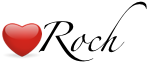

nice post. I like the look of this blog. I applied this tip and you can see it here. Windows Technology Blog