Sharing my learnings from the book, The Paper Solution by Lisa Woofruff
The Paper Solution by Lisa Woofruff
With The Paper Solution,founder of Organize365 Lisa Woodruff delivers a proven, step-by-step guide to decluttering the paper in our lives and sorting what’s left behind into easily accessible, structured, and manageable files.
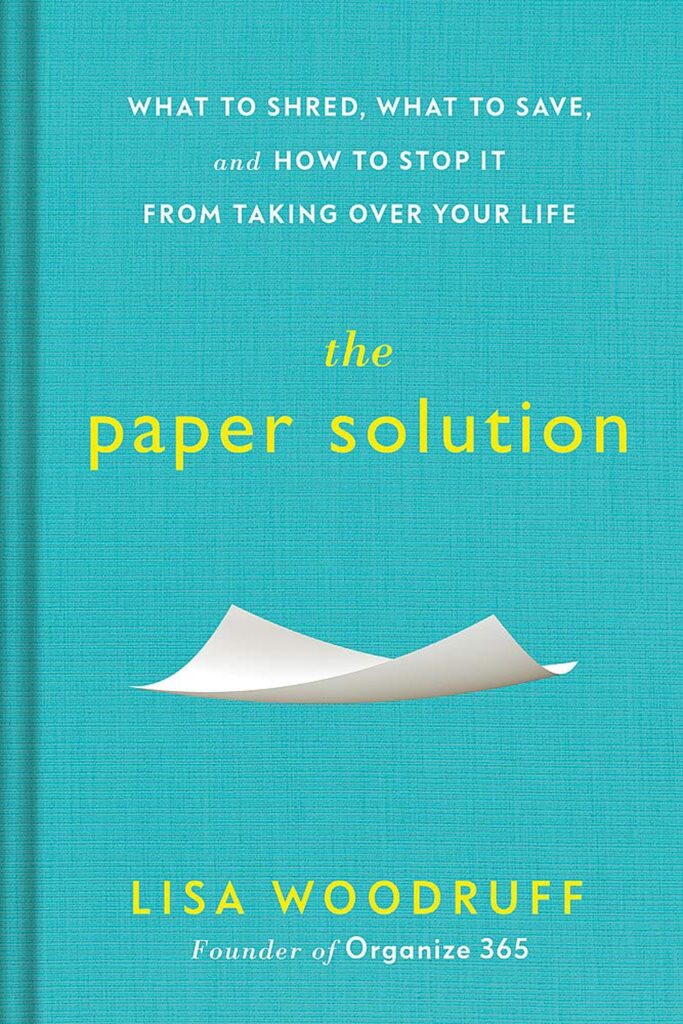
- Modern life is full of paper: junk mail, bills, reminder cards, letters from friends, Post-its, grocery lists, invitations, and more. Too often, that paper comes in faster than we can process it, leading to messy stacks of it stationed around the house.
- The first step to solving your clutter is admitting you have a problem. More specifically, you have to understand exactly what your clutter problem is costing you.
- What are the consequences of clutter?
- First and foremost, there’s a real financial cost to having disorganized papers. Clutter also leads to late fees.
- There are also physical costs to clutter. Having piles of paper all over your home means less space for living.
- We all know that time is valuable; every minute spent searching through piles of clutter and filling out new documents to replace the mislaid ones is time that’s gone forever.
- wasted time comes at an emotional cost, too. Trying to keep track of all the paper in your life is emotionally draining, and it becomes a source of stress and anxiety when you fail at it.
- The first step to managing your paper is deceptively simple: get rid of the trash, as well as stuff you clearly don’t need. This Big Purge should get rid of around 85 percent of your current paper stash. To prepare, you’ll need to label five boxes: To-Be-Sorted, Save, Shred, Recycle, and Trash.
- the next step is figuring out what to do with the papers that remain. The way to handle these papers is with a Sunday Basket. The idea is simple but powerful – the Sunday Basket is the one and only place for incoming papers that need to be managed. When papers arrive, they go straight into the Basket – this could be a literal basket, a box, or a folder. And we’re talking all papers, including junk mail, receipts, and handwritten notes. Everything goes in the Basket. Then, on Sundays, schedule in 90 minutes to go through your Basket. Color-code five slash pocket folders, and label them: To-Do This Week, Calendar and Computer, Errands, Money and Finances, and Waiting For. The Sunday Basket is a broad system that allows for tweaks and adjustments as needed, right down to the name. Now that you have the core Sunday Basket folders, feel free to add more to better organize your papers. Four commonly used categories are: Personal, Home, Family, and an additional Money folder. The goal is to turn the Sunday Basket into an automatic part of your household routine.
- While filing cabinets did have their moment, they’re no longer a good fit for our modern storage needs. It’s better to go with binders, which are portable, easier to store and organize, and more efficient. You’ll cut down on your physical footprint and still have plenty of storage capacity to manage your papers and take control of your space.
- First, set up four binders for storing papers and label them: Household Reference, Financial Organizing, Medical Organizing, and Household Operations.
- Household Reference is for all the paperwork that comes with owning or renting your home.
- Financial Organizing and Medical Organizing are reference manuals for your family’s finances and health care
- Finally, your Household Operations folder functions as the “lesson plan” for the home.
- Store critical legal and financial documents in a regular binder, but consider a safe for the truly priceless stuff.
- digital information also has to be carefully maintained. Digital clutter is a thing, too – if you don’t know where your documents are, then you’re no better off than before. You need to know when and how to digitize information so that it’s accessible and organized.
- Scanning should also only start after you’ve completed your Big Purge; you have to become aware of how much clutter you don’t need before you can choose what to do with the rest. The first rule of digitizing papers is to remember that you can’t scan everything.
- When you do decide to digitize some documents, come up with a consistent naming system. Your document titles should be simple but descriptive so they can be easily sorted and found in the future.
- you’ll need to back them up. This isn’t optional – all hard drives will fail eventually. Set a regular schedule for backups, and make sure you know exactly what needs to be backed up.


Leave a Reply