
I’ve been trying to keep this as a secret.
For some time, I’ve been selfish. I knew that not a lot of people know this trick. Whenever I need to transact something at BPI, I would just go to this ‘secret’ feature. I go inside the bank, see a lot of people waiting for their number to be called. Some have to wait for ten people before they can be served. Me? I don’t need to spend a lot of time waiting because I have my own special queue. I want to keep this secret forever. Yes, forever.
But then again, is that a Christian-like thing to do? No.
After meeting some friends from BPI who were proudly sharing this nifty feature, I felt guilty. I said to myself that I should learn to share. Oh well, my conscience won. So here I am… okay, I’ll share now… my little bank secret…
BPI Express Assist Online!
What is BPI Express Assist Online anyway? Why do I like this service so much that I spent a few weeks keeping the information to myself?
If you’re a type of person who’s on the go and wouldn’t want to waste time just waiting, standing, or sitting doing nothing, even just ten minutes is important to you, then you’ll find BPI Express Assist Online as a must have! This is also especially great for people who are organised with their schedule and of course those who has a tight one.
With BPI Express Assist Online, you can shorten waiting time in the bank. How? By setting an appointment for the branch of your choice on BPI Express Online (www.bpiexpressonline.com).
Here’s how:
- At the website (bpiexpressonline.com), under other services, choose BPI Express Assist Online

- Choose Schedule an appointment

- Choose the bank where you want to set the appointment to (BPI or BPI family bank), choose the city where the bank is in, choose the branch, fill in the date of your appointment, select the appointment time, and lastly click confirm.
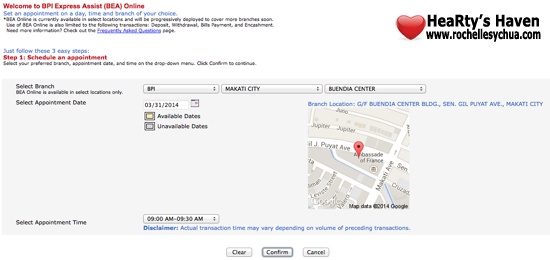
- Choose the type of transaction you want to do: deposit, withdrawal, encashment, & bills payment.
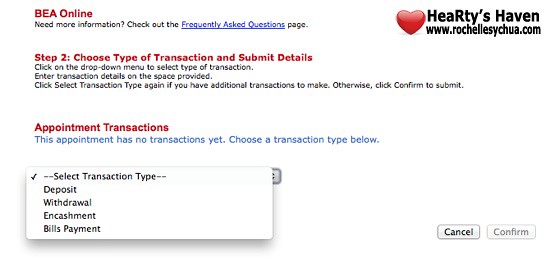
- Put your account number, currency, and amount.
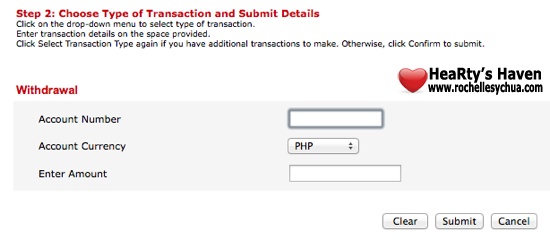
- You’ll see your transaction in the screen. If you want to transact some more, then choose another transaction type. Once you’re done, click confirm.
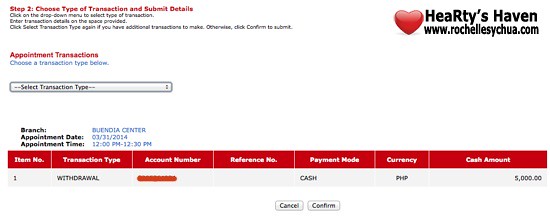
- You’ll see your electronic queue number. Just show up at the appointment schedule and wait for your number to be called. It won’t take long 🙂
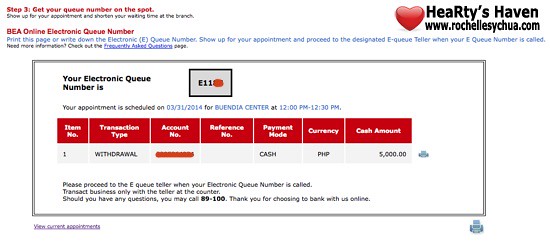
Hayyyy, I finally shared the secret… Happy banking! 🙂


Leave a Reply