
I’ve been dying to experience iOS 7 ever since it was announced early this week. Apple completely did an overhaul and made a lot of improvements to iOS 6. As expected, iOS 7 will only be available for developers as of now and will be released to the public this fall (around September timing).
Considering how I adore Apple, I couldn’t take it any longer that I got myself a developer account. I downloaded the beta version of iOS and started checking out the features of the upcoming iOS.
Here are 20 things that I love about iOS 7:
I know there are hundreds of features which I still have yet to try out. However, for now, these are the things that I immediately noticed upon exploring my iPhone 5 with iOS 7. One word to describe the experience: WOW! 🙂
- New Design

With Jonathan Ive on board, I knew that the design of iOS will change drastically… for the better! I knew that finally the design will complement both the operating system and hardware. Everything was changed: the icons, the home screen, the screen space, the dock and even the signal bar (from bars to dots).
Skeumorphism is definitely out and flatness is in. Skeumorphism is where things resembles an actual product. If you loved the yellow notepad and leather bound calendar, you won’t see it in iOS7 anymore. I do not miss them one bit because I love the cleanliness and the simplicity of the new icons! There’s not much noise anymore.
The new look makes the iPhone look more elegant. Just the way it’s supposed to be 🙂
- iMessage
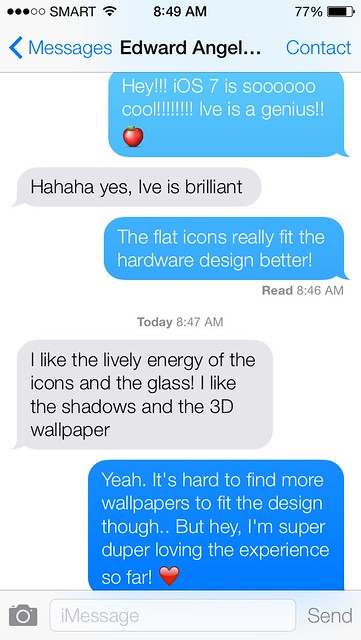
The Messages app also had a makeover and boy, I do love it to bits! Just like the home screen, this is definitely a lot cleaner! Jonathan Ive removed clutter in the app. I immediately noticed this. The profile image of the individual isn’t visible anymore inside the message window.
- Lockscreen
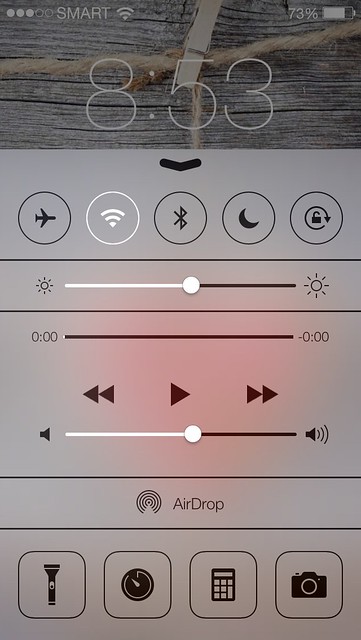
I tend to choose the shortest time possible to auto-lock my iPhone. The reason is that I want to save battery. Sometimes, I find it irritating if I only want to open the flashlight app or to take a quick picture because I have to click several tabs before I can access them.
Luckily, with iOS7, we now have the ability to access control center from the lock screen. Net, it’s easier to access flashlight, clock app, music, airdrop, calculator, brightness option and several other features! Sooooooo awesome!
- Game Center

No more green felt in the Game Center because it’s now a sleek white screen with colorful bubbles! It’s interactive too!
- Camera App

The Camera application was redesigned completely. It’s now easier to access the different modes: Video, Photo, Square (new) & Panorama by a swipe of a finger. The Square mode is there for people who prefers square pictures over portrait.
- Filters

It’s time to say goodbye to some filtering applications because iOS 7 now has built-in camera filters! There are eight filters to choose from, just enough for us to have cutesy creative photos.
- Photo Gallery

One improvement area of iOS6 is the way photos are organized. If I have thousands of pictures on my iPhone, I need to scroll through a very very long page in order to view them. With iOS 7, our photos are now organized into a timeline – years, months, weeks, and days. No need to manually arrange our photos!
- Siri

It’s easier to tell if Siri is listening as audio waves are now shown when Siri is listening and analyzing what we are saying.
In iOS7, Siri works with Bing (no surprise there as Google is clearly a competitor)! Apart from that, Siri also gets information from Twitter and Wikipedia to answer our queries.
- Apps Near Me
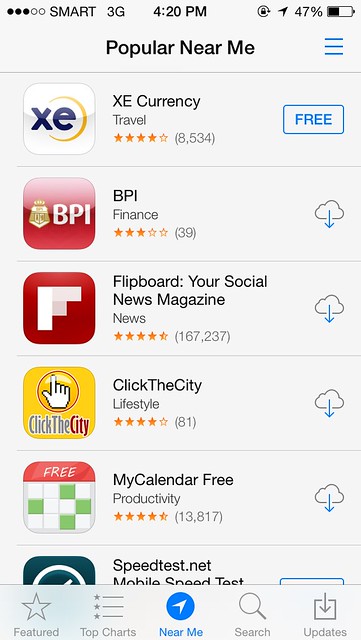
In app store, we can find applications that are popular near our current location. So when we travel, this little feature would help guide us on what to download right at that moment. In my case, when I did a search earlier, I discovered the XE currency app which is totally new to me! Very useful!
- Weather

Animation just made the Weather app ten times cooler! I was driving earlier going to work and I was impressed with how the sky and the weather app looked the same! It was like a carbon copy of sorts and that made me want to use the application more because of this new change!
- Notification Center

The notification center have been redesigned in a way that it now has 3 tabs (today, all & missed).
Today tab – gives us a rundown of our events & stock prices for the day.
All tab – a combination of everything (messages, twitter, facebook, emails, etc) that are activated in your notification settings.
Missed tab – where we can find a list of our missed calls.
- Multi-tasking
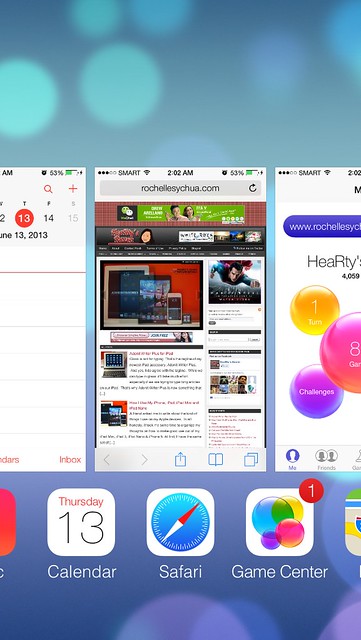
Vast improvement on multi-tasking.
I believe that this time Apple fixed this feature right. Finally, when we double tap the home button, we can now see a preview of all our running applications. It’s easy to browse through them now and we can quickly close an application by swiping it up. The best improvement on this is that we don’t have to wait for the applications to be updated when we switch to them as iOS automatically updates them on the background. Super cool, isn’t it?
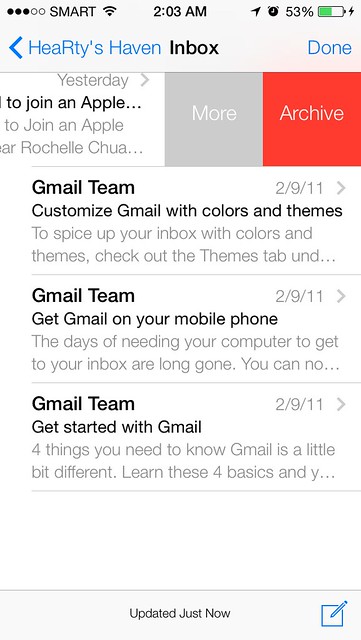
iOS 7 is definitely about simplicity and elegance. We can see that clearly through the new email application. It’s as simple as swiping to the right to access mailboxes and folders then swiping to the left to archive an email. Simple but it works!
- iTunes Radio
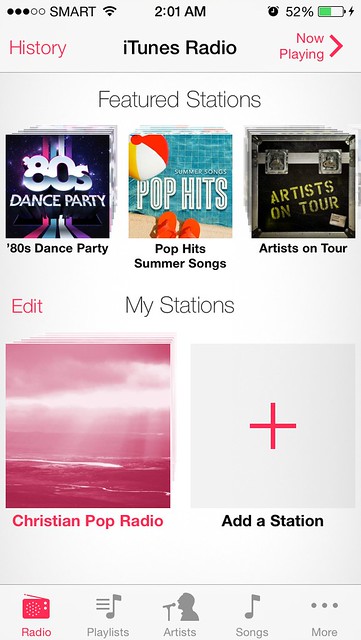
We can now listen to music for free with iTunes Radio! All we have to do is open the music app, click Radio and choose the stations we like. We can them stream the music from the internet! If we like the track we’re listening to, we can buy it right there and there!
- Full Screen Safari
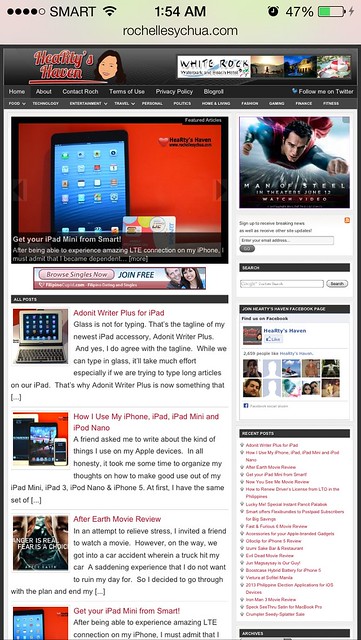
Another welcome improvement to iOS is the full screen Safari. The elements will be automatically hidden/minimized until we need them. With that, we can maximize the use of the beautiful retina display of iPhone 5. Very well thought of Apple!
- Safari Tabbed Browsing

Tabbed browsing is a great improvement to the overall look of Safari. It’s easier to browse from page to page with this format. Five tabs can be shown on iPhone screen at once glance.
- Shared Links

Another Safari on iOS 7 feature that I love is the addition of shared links from Twitter. I follow a lot of technology, NBA, and news journalists on Twitter thus I read a lot of articles from there. I’m glad it’s now way easier to access those shared links.
- AirDrop
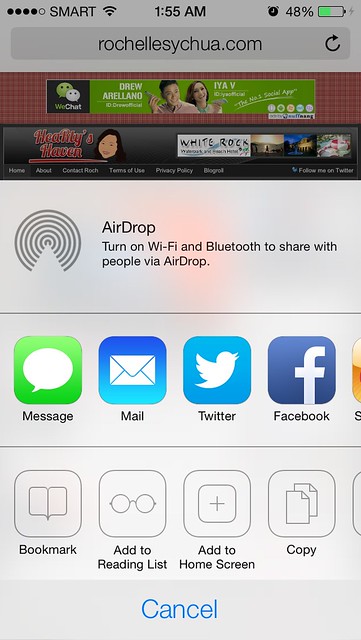
I was laughing when the Apple keynote speaker said that we don’t have to run around bumping phones anymore. He was talking about AirDrop and I must say, FINALLY!
I wasn’t able to test this as I do not know anyone with iOS7. AirDrop uses Wi-Fi and Bluetooth to share files (photos, contacts, videos) with anyone who is nearby. With AirDrop, transferring data is now much easier!
- Search Anywhere
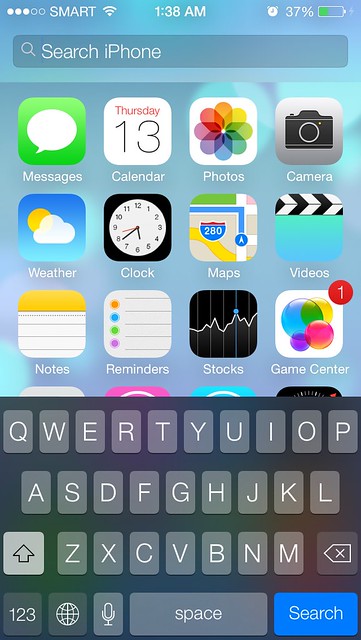
In the past, whenever we need to search something on our iPhone, we have to press the home button then swipe to the right. Considering that I use this feature a lot, I would wish that I can do this in a faster way.
My wish has been answered because iOS 7 has brought a new way to access spotlight search! We just need to swipe down from anywhere on the screen to bring up spotlight search! One watchout is that we can’t do this at the absolute top because it is where the notification center is.
- Control Center
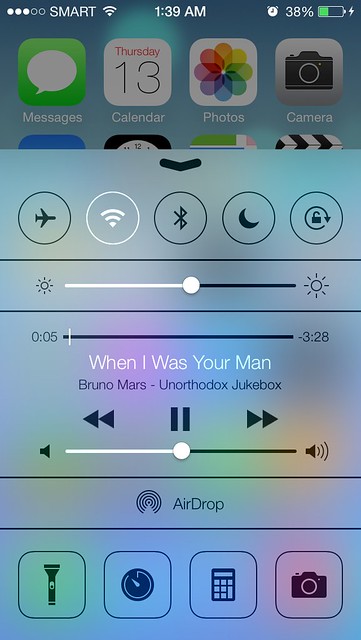
The control center has got to be my favorite among all the new features of iOS7. It’s extremely useful! The control center gives us control over airplane mode, wifi, bluetooth, DND mode, lock screen, screen brightness, systems volume, music playback controls, airdrop, flashlight, clock, calculator and camera! Whew, that’s a lot!
All those features used to be inside the settings app or a separate application thus we have to enter the home screen and click a few times on the screen in order to access them. But now, we can access all those features simply by swiping up on the screen!
This is probably something that would stop people from jailbreaking their iPhone. Most of the features that they gravely find on iOS are now coming with iOS7!
The iOS 7 that I have on my iPhone 5 is still beta 1 version so I expect a lot of bugs. I can’t wait for September so that everyone can experience the brilliantness of the revamped mobile operating system of Apple. Great Job Ive and team!


Thanks for this! Looking forward to iOS7!
Btw, XE Currency is one of the best apps to download. One of my super favorites.
yes, I’m loving it!! 😀