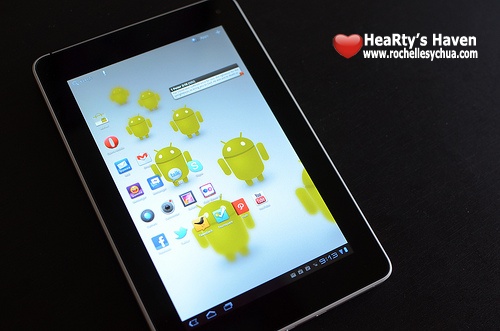
Huawei is known to be one of the world’s largest network manufacturers. In fact, our very own Sun Cellular chose Huawei to be their telecom provider when they expanded last 2005.
I, myself, bought a Huawei Wireless Modem before and had used it intensively for quite a long time until I lost it unfortunately on a trip to Palawan.
This time around, Huawei has jumped on the tablet bandwagon with the Huawei MediaPad. I guess they see the need to penetrate the market and establish their dominance in the 7-inch tablet category.
In all honesty, I never thought I’d be able to get my hands on a MediaPad. But since there’s one in front of me right now, I guess it was meant to be. I must admit that this was the first tablet that I experienced thoroughly so you can imagine my excitement when I got a chance to unbox this newly released Huawei tablet.
Unboxing
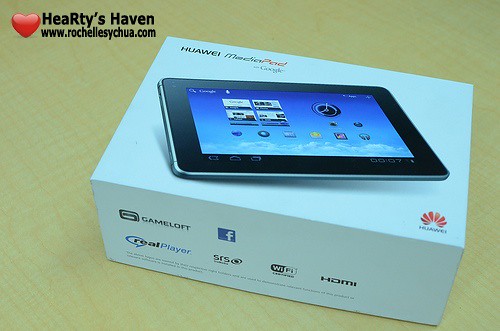
After I picked up my Huawei MediaPad unit, I immediately laid it down on the table. I removed the lid and viola, there it was in a shiny, shimmery, splendid kind of way hehehe 😛 I stared at it for a good 10 seconds before I took it out of the box… Good thing there was a plastic liner protecting the Huawei MediaPad or else, in less than a minute, it would had my fingerprints all over it.
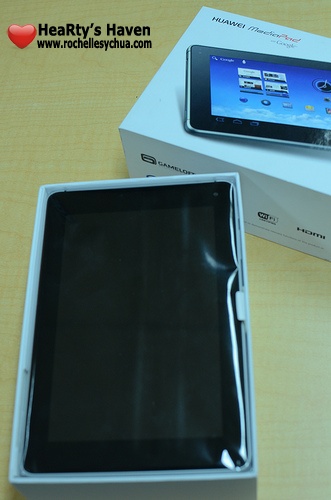
Other contents included an AC charger, USB cable and a quick start guide. I loved how they packaged the gadget. As you can see, people like us get enjoyment even with just opening the box. Yes, we’re geeky that way.

Specifications
- Android Honeycomb 3.2 Operating System
- 1.2 GHz Dual Core CPU
- 7” LCD WXGA (1280×800 IPS)
- 5 Mega-pixels AF camera & 1.3 Mega-pixels front-facing camera
- 5.8GB internal storage
- up to 32GB micro SD capacity
- WiFi 802.11b / 802.11g / 802.11n
- Bluetooth 2.1
- 3.5mm stereo audio jack, Stereo speaker
- Locations: GPS/A-GPS
- Sensors: Accelerometer, Ambient light & compass
- 4100 mAh battery
Look and Feel
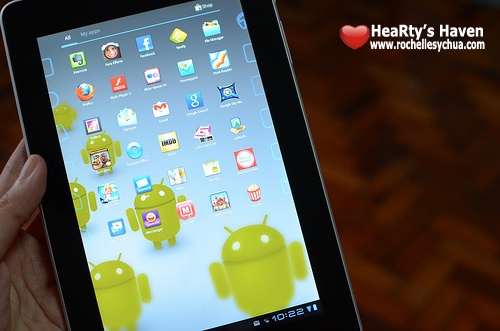
I love the way Huawei MediaPad looks. It is light, slim and compact. The 7-inch size is perfect for everyone on the go.
The MediaPad weighs 390 grams and is 10.5 mm thick. The aluminum unibody makes the gadget feels so solid and strong which I am particularly stoked about as I sometime worry about breaking things.

At the back were two rubberized plastic inserts that houses the camera, micro-HDMI, micro-USB slots as well as the power socket. The inserts also serves as a good feature whenever we use the Huawei MediaPad for long periods of time. It does not cause your hands to cramp up.


The power and volume dial buttons are located on the upper right side which are also made of aluminum that matches the over all look of the tablet. On top is the 3.5mm headphone jack as well as 2 speakers on each side.

The high definition screen makes it a really good viewing device. 7-inches is not as big as most tablets but I think its size is just right especially with a 217 PPI count. What else can we ask for?
One of the unique traits of Huawei MediaPad is its 1280×800 screen resolution considering the resolution is more commonly present in 10-inch tablets. The resolution makes it full HD 720p capable.
The SIM card and MicroSD slots are hidden behind a plastic panel on the back of the Huawei MediaPad.

Android Honeycomb 3.2 Operating System

The Huawei MediaPad was the first tablet to carry the Android Honeycomb 3.2 OS (although some say that Acer Aconia beat them to it). Now, other Android tablets have it as well. However, there’s still something about being first that any manufacturer can be proud of. A lot of people might be wondering why Huawei decided to go with Honeycomb 3.2 considering Ice Cream Sandwich is expected to released soon. Personally, I think it’s because the Huawei MediaPad was designed and created several months back when the new OS wasn’t available yet for the public to download. Anyhow, MediaPad users will be getting an update to Ice Cream Sandwich so what is there to worry about?
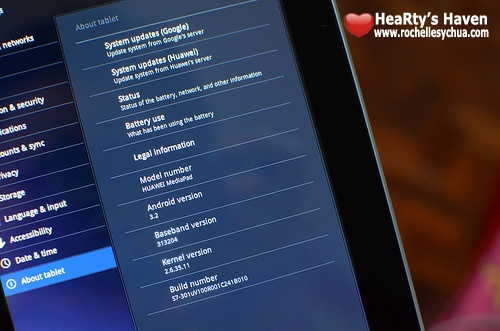
As it turned out, the timing was just right. Previous Android operating systems weren’t suitable for tablets considering the expanded touchscreens. The refreshed UI and functionality of Android Honeycomb 3.2 that can be found in the MediaPad are, therefore, very welcome developments for tablet owners.
Huawei Office
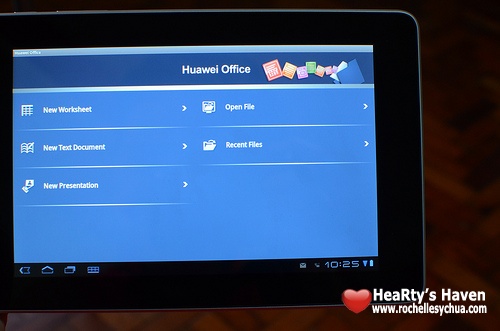
While we have the usual Android applications pre-installed on the device, for Huawei tablet owners, there’s Huawei Office.
Huawei Office allows you to create text documents, spreadsheets and presentations. In addition, it supports Microsoft Word, Excel, and PDF formats.
Media
- Music
The music application is pretty straightforward. Once you first open the application, you’ll be asked if you want to connect your Google account. If you’ve subscribed to Google Music Beta, your music will automatically come out of the application.

New and recent songs are displayed by default (other views include albums, artists, songs, playlists and genres). You have the option to shuffle, repeat all songs and repeat one songs while on play. It’s very simple and it works!
- Videos
- Camera & Camcorder
Huawei MediaPad can take still photos and 720p videos with its 5 Mega-pixel main AF camera & forward-facing 1.3 Mega-pixel shooter.
Consistent with the other stock applications, the camera was pretty simple to use. Features for camera includes white balance and color effect. I always stick with auto though.
I’ve taken some test shots with the MediaPad which turned out okay. The camera is not a replacement for a real digicam, but it takes pictures good enough for sharing in social networking sites.



The camcorder on the other hand has additional features like video quality and time lapse. I’m wondering though why it can’t take 1080p video considering its HD ready screen and processor.
Battery Life
I drained the battery first before I started charging the MediaPad. I wanted to know how long it would take to fully charge the battery. It took me exactly three hours and, on a full charge, the MediaPad ran for easily twice that time. I really like the battery life on the device, although it all really depends on the kind of use you put it to. For instance, I didn’t really use it that much for gaming, so that may have contributed to the battery life. However, I did rely on it heavily as a tethering device.
So for me, the Media Pad ran for up to seven hours on a full charge. Average users, however, probably won’t use up as much juice.

Of course, those who want to manage battery life more pro-actively can always go to the options where you can see the power demands of the various applications and basically customize how you want to spend all that stored up power. This was a very useful feature and, for a power-hog like me, completely heaven-sent!

Conclusion

For a price point of Php 21,990, considering it has both WiFi & 3G capabilities, it’ll come as a cheap alternative. If you’re on a budget and don’t need 3G capability, then I think Huawei MediaPad is a bit harder to recommend since the price point won’t be competitive. That made me think that Huawei MediaPad caters to a specific market.
But what specific market is it? For me, I believe it fits people who love to surf the web, watch videos, read emails and check social networking accounts on the go. Huawei MediaPad tablet doesn’t quite replace our laptops but it certainly addresses this specific need for hi-performance on an extremely mobile platform. Tech-savvy people will certainly appreciate the gadget.
Overall, I believe Huawei MediaPad is a good addition to the 7-inch tablet market. The powerful dual core processor coupled with 3G capability and running on an operating system that is enhanced for tablet (i.e., Honeycomb) makes it a good contender in the market. With a rumored update to Ice Cream Sandwich within 2012, we’re ensured to enjoy the newest features that Google Android has made for us.
Plus:
- very clear screen
- handy-size
- nice unibody with convenient side grips
- powerful performance
- expandable memory
- response to swiping is jumpy.
- images produced from camera is grainy.
- gets very hot.
- no accessories available in the market.
Huawei Video Presentation
Is this review not enough for you? Then check out this video by Huawei introducing the MediaPad for your reference. You can also visit Huawei’s Facebook Page for promos and updates. As for me, I think this tablet has earned a permanent place in my bag.


I still prefer iPad2 or Samsung Galaxy Tab 10.1 though. 🙂
great review! 😀 napadaan lng kasi naghahanap ng mga nag review na ng huawei mediapad. hehe 😀