
I’m finally ready to review my newest gadget! It’s called Huawei E585 and it’s a wireless modem or more popularly called Mi-Fi (mobile wifi). I decided to buy it because I wanted to be connected 24/7. This was the best way I could think of. I cannot use a USB dongle as it can only connect to one device. I have lots of gadgets (2 iPhones, Laptop & PSP) and I just had to find an affordable & more efficient way to be connected to the world wide web.
So what does it do? It’s basically a modem that is mobile! We can practically bring it anywhere we go considering the small size, it’s really convenient! 😀 We can connect 5 different devices via Wi-Fi and 1 extra slot for a USB-ready device.
When I got the package, I was so excited! After 2-3 weeks of use, it was just yesterday that I took off the plastic cover. Addict much? Yeah, definitely! You can bully me now hahaha!
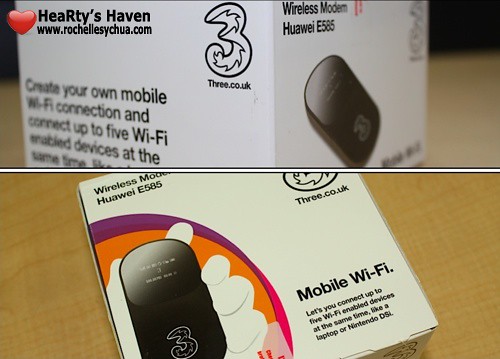
So how does Huawei E585 work? In my case, I subscribed to a wireless broadband account via Sun Cellular (Php799 monthly fee), got the SIM only option. I just inserted the SIM into the Mi-Fi and we’re good to go.
When I bought this device (Php 7,400), it was already unlocked, all 3 Philippine cellular network settings were already imbedded in Huawei E585. Convenient for me, good customer service as we say. If you’re curious, I bought it from one of the sellers over at Philmug forums.
For your information, we can change the settings of our Huawei E585 through their homepage. When you connect it to your laptop, open your web browser, type http://192.168.1.1. You’ll see a very user-friendly profile page as pictured below:
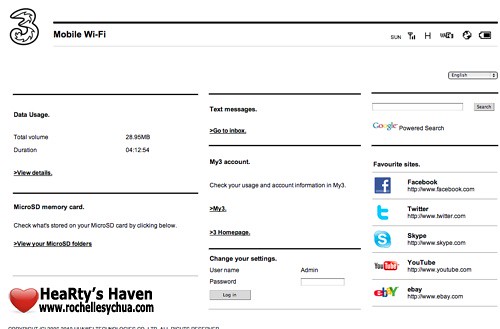
Log in and go to advanced settings.

You can then click connection settings to input the ones that is applicable to you. For Philippines-based users, here are some vital information that can help you set your 3G account:
- Sun Broadband (Post-paid)
APN (static): fbband
Authentication: PAP
IP address: dynamic
- Sun Broadband (Pre-paid)
APN (static): minternet
Authentication: PAP
IP address: dynamic
- Globe Tattoo
APN (static): http.globe.com.ph
Authentication: CHAP
IP address: Dynamic
- Globe (Post-paid)
APN (static): internet.globe.com.ph
Authentication: PAP
IP address: dynamic
- Smart Bro
APN (static): smartbro (if using a smartbro simcard) or internet (if using a regular prepaid simcard)
Authentication: PAP
IP address: Dynamic
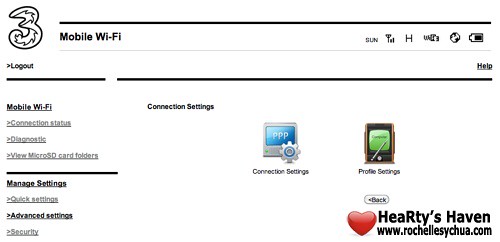
After you finished entering the different connection profiles, you can then go back to advance settings. Click Wi-Fi settings and choose your desired profile to use. As for me, my chosen profile is the sun postpaid. I changed my SSID to “Roch Sun Broadband” for easy identification 😛 I also put an ecryption where a person will need to put the right password in order to use the Wi-Fi connection.
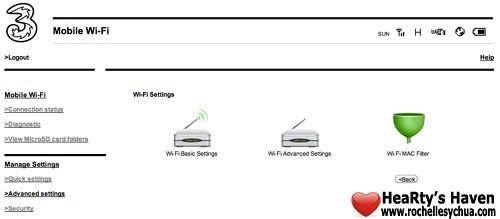
I love the look of this cute gadget. The best thing is you’ll see all the important information in the screen such as signal strength, actual battery status, kind of data connection, # of wifi devices connected to the unit & connection time.

I truly find Huawei E585 useful and I’m just glad I bought it. Considering where we were just a few years ago, it’s still amazing to me where we are now in terms of connectivity. And it doesn’t get as cool as having a mobile wifi connection, and being connected 24 hours a day, 7 days a week, and connecting multiple gadgets using only one such handy device.


I need something like this! I have gotten so depressed about many dongles’ uncanny ability to hog the entire USB port (this is a problem for Macbook users). That sorta renders the adjacent USB port practically unusable.
yep especially for us who is always on the go and have lots of gadgets with us 😉
can i use this with my feroza when i go up the mountains into nowhere? and still use 3 devices connected ?
it depends on your wireless broadband connection… you have to choose the right provider which provides your need? Sun, Globe or Smart?
Wow, 7400? rich girl, you! Globe Tattoo offers this actually since June i think… their prepaid one is only P4000 one time payment. I love the signal more the Smart’s. Besides, Smart only has it in 50-hours.
Globe is offering an older version of Huawei.. The one I just reviewed here is a newer model.. Big difference between the 2 is the look of the gadget as well as the digital display 🙂
Yeah, Huawei E585 is one of the best 3G routers produced by Huawei,and it is the update edition of Huawei E5830. Roch, where did you buy it? I want buy one too, and i found one from modem3g.com, its list price is $160, what is your price? Let me know, so i can compare with them. I found the Huawei E585 from this page:
http://www.modem3g.com/e585-p-56.html
modem3g is cheaper… but just in case, I bought it from one of the sellers in Philmug.ph… you can either find longbeard or loko_loko
modem3g is cheaper… but just in case, I bought it from one of the sellers in Philmug.ph… you can either find longbeard or loko_loko
Yeah, Huawei E585 is one of the best 3G routers produced by Huawei,and it is the update edition of Huawei E5830. Roch, where did you buy it? I want buy one too, and i found one from modem3g.com, its list price is $160, what is your price? Let me know, so i can compare with them. I found the Huawei E585 from this page:
http://www.modem3g.com/e585-p-56.html
cool!!! so that’s what it is, can you please post its speed via http://www.SpeedTest.net ? i want to know how fast can it upload and download =D
oh and yeah most devices (modems/routers) are using the same ip address 192.168.1.1 =D
to open up the Admin/Configuration Page within the device, try it out on other devices 😀 and the usual default passwords are Admin Admin haha..
Try to tinker with it and set up an encryption so that not everyone can use your connection.. set up a password so only those that you give it to will be able to use your internet connection 😀
the speed is dependent to your network, not the device. and also the location.
exactly why im asking her to use http://www.speedtest.net since she did mention who’s her isp =D
lemme try that tom 🙂 will post the speed then. 😛
using Sun Wireless Broadband:
1) While Driving – DL 1373 kbps, UPL 336 kbps
2) While at a high rise building in Makati – DL 345 kbps, UPL 255 kbps
Thanks for posting. Unfortunately, Sun Cell broadband is not yet that working here in Leyte. Maybe I will consider the other networks. I just bookmarked this for future reference – when I’ll buy the cool gadget.
maybe smart is for you, I heard it’s good for outside metro manila
it looks big, can you post a picture that is side by side w/ something? to compare the size.
thanks
the reason why I took a picture with my hand on it is to give you an idea how big or small the gadget is. If you can see it just fits the palm of our hand, that’s how small it is 🙂
the problem with my sun SIM is, when I’m at a high-rise building, the signal just isn’t good at all, sometimes it’s not usable.
It really depends on the internet provider. This gadget though (Huawei e585) does what it’s really used for. I love it! 🙂
Hi Roch. Thanks for the great review.
I’m looking to buy this device because I live in a high-rise building in Binondo & I have no DSL service.
My question is more regarding the Sun service you are using. You said that you can barely use it in a high rise building. Might I ask where is the location of the building and what floor? I’ve tried using both Globe & Smart where I live and the signal I get is simply not satisfactory. I’m thinking of getting Sun but short of borrowing someone’s Sun account, I’d like to know your experience. Thanks!
Hi Ants,
not sure about Binondo.
At home and while I’m driving from QC to Makati & vice versa, signal is great. While I’m at the office though in Makati, about 20 floors up, signal is just not satisfactory.
Here, I took some speed test:
1) While Driving – DL 1373 kbps, UPL 336 kbps
2) While at a high rise building in Makati – DL 345 kbps, UPL 255 kbps
Thanks for the reply, Roch!
The speed tests you posted are a lot better than what I’m getting with Globe or Smart. Might just take the plunge to Sun. Thanks again 🙂
anytime 😉
Can you use it with 4G??
That I don’t know.. I’m sorry 🙁
im using this device also 🙂 but the device getting hot when using more than 3hour +/-
wow, im surprised you turn it on for 24 hours a day, 7 days a week
im having problems connecting it to 3G network its already in
APN (static): fbband
Authentication: PAP
IP address: dynamic
but its still in 2G 🙁
how do i recharge the simcard without removing it out, emil sam4china@yahoo.com
Awesome device looks like I want to have one