Sometimes we meet people who are either scary or annoying, we would want them to stop stalking us or have any relations with us. Since most of us have instant messengers & social networking sites, there is a way for us not to receive any messages from them and also a way for us to prevent them from seeing our profile at the sites.
The people that we usually want to ignore or block are the ff.:
So here are the instructions on how to block people:
 Yahoo Messenger – Go to preferences -> Privacy -> choose Ignore list -> add the yahoo id of the person you want to block.
Yahoo Messenger – Go to preferences -> Privacy -> choose Ignore list -> add the yahoo id of the person you want to block.
 MSN Messenger – Go to tools -> options -> Privacy -> add people you want to block.
MSN Messenger – Go to tools -> options -> Privacy -> add people you want to block.
 AIM – Click on the buddy you want to block -> click on buddies on the pull down menu -> select block (buddy’s name) -> click on block
AIM – Click on the buddy you want to block -> click on buddies on the pull down menu -> select block (buddy’s name) -> click on block
 Google Talk – find the name of the person on your contact list -> click on it and a new profile tab will open -> click the “block” button.
Google Talk – find the name of the person on your contact list -> click on it and a new profile tab will open -> click the “block” button.
 Skype – right-click name of the contact you want to block -> click Block This User
Skype – right-click name of the contact you want to block -> click Block This User
 Facebook – Go to My Privacy Page -> put the person’s name in the block people box -> click search -> choose the person you want to block -> click Block Person
Facebook – Go to My Privacy Page -> put the person’s name in the block people box -> click search -> choose the person you want to block -> click Block Person
 Friendster – Go to the person’s profile -> click block
Friendster – Go to the person’s profile -> click block
 Multiply – Go to the user’s homepage -> click block user on the right side of the page
Multiply – Go to the user’s homepage -> click block user on the right side of the page
 Twitter – Go to the user’s twitter page -> click block
Twitter – Go to the user’s twitter page -> click block
 Plurk – Go to the user’s plurk page -> click block user
Plurk – Go to the user’s plurk page -> click block user
Hope this helps 🙂
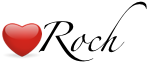

with special accent marks on con artists. 😛
ahhaha no comment 😛
Hi Ms.Rochelle just thingking what makes other people Stalkers, scary or annoying for you?
we know that honestly I came from nowhere (nag lakas loob lang na makilala mo) does that can be categorize as Stalkers, scary or annoying for you 🙁
those who have bad intentions in making friends with you.
Those who create false stories to ruin your image
those who are disrespectful
etc 🙂