I’ve always wondered how I can organize my posts better in my blog as blogger doesn’t have the “read more” feature.

Luckily, there is a solution & lots of tutorials that can be found on the net. I stumbled upon eBlogTemplates.com & followed the steps there.
Here are what I did to make it work:
- Go to your Blogger Dashboard & Click Layout then edit HTML.

- Tick the “Expand Widget Templates”

- Type Ctrl-F and find this code

- Insert this before the code

- & insert this after the code

It will look like this:

- Save your template 🙂 You’re done with the script.
- Still at your blogger dashboard. Click Settings then Formatting

- Scroll down & add the code as shown in the “Post Template”

- To see how it works, let’s create a new blog post. Once you complete composing your post, click edit HTML. Put the
 below your teaser text (the ones you want your readers to see on your front page) and ofcourse put the closing tag
below your teaser text (the ones you want your readers to see on your front page) and ofcourse put the closing tag  after your whole post.
after your whole post.

This worked for me. But one thing to note is for the blog posts that are already existing in your blog, you will need to add the span tags one by one to edit them as well.
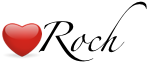

I love the "Read More" feature because it helps clean up a blog tremendously. This tutorial from Blogger Buster gives you two easy methods which will create post summaries for even your old entries.
yep, now I have to undo it though coz blogger already have this feature built-in 🙂